gethostbynamel() - php 网络函数

gethostbynamel()
(PHP 4, PHP 5, PHP 7)
获取互联网主机名对应的 IPv4 地址列表
说明
gethostbynamel(string $hostname) : array返回互联网主机名$hostname解析出来的 IPv4 地址列表。
参数
$hostname
主机名。
返回值
返回 IPv4 地址数组,或在$hostname无法解析时返回FALSE。
范例
Example #1gethostbynamel()例子
以上例程会输出:
Array
(
[0] => 192.0.34.166
)
参见
gethostbyname()返回主机名对应的 IPv4地址。gethostbyaddr()获取指定的IP地址对应的主机名checkdnsrr()给指定的主机(域名)或者IP地址做DNS通信检查getmxrr()获取互联网主机名对应的 MX 记录- Linux 手册页named(8)
If using gethostbyname against the name of the localhost is always giving you 127.0.0.1 but you want the DNS address instead, just put a dot at the end of the name. E.g.,
$foo = gethostbynamel("myhost.example.com");
print_r($foo);
...is giving you this:
Array
(
[0] => 127.0.0.1
)
Then put a dot at the end of the name:
$foo = gethostbynamel("myhost.example.com.");
print_r($foo);
...and now you get something like:
Array
(
[0] => 172.217.1.99
)不要使用http协议,gethostbynamel函数中
In PHP 5.0.4, gethostbynamel returns an empty string instead of false if the lookup fails. A simple workaround for this error is to use is_array() in an IF block:
Obviously, in some cases, not all IPs are likely to be useful while checking a hostname. Sometimes also, not all IPs will work. This code will check for the first WORKING IP from the list. Or at least it should - I haven't had time to test it yet. Needs domain parameter, and port and max IPs to check are optional. If port is not set, it will check HTTP port 80, and if max IPs to check is not set, it will only check the first 10 IPs from the list. Hope it helps someone.
The solution is simpel. Just add a . (point) to the end of the URL for correct name resolving. Without this point PHP thinks it's a subdomain of your local domain and so returns the "local-IP".
内容声明:本文中引用的各种信息及资料(包括但不限于文字、数据、图表及超链接等)均来源于该信息及资料的相关主体(包括但不限于公司、媒体、协会等机构)的官方网站或公开发表的信息。部分内容参考包括:(百度百科,百度知道,头条百科,中国民法典,刑法,牛津词典,新华词典,汉语词典,国家院校,科普平台)等数据,内容仅供参考使用,不准确地方联系删除处理!本站为非盈利性质站点,本着为中国教育事业出一份力,发布内容不收取任何费用也不接任何广告!)
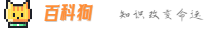 百科狗
百科狗



